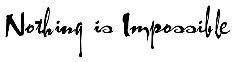Free TelenOR Mobile Internet in Pakistan by AHMAD __impressive_mind__ And *Evil_dead*@nimbuzz.comHow to Create Google Adsense Account.ReaD IT BY AHMAD SHAHRUKH
Today Google Adsense is the most popular online money maker for website and blog owner. But many blog owners do not know how to create Adsense account. Actually create an Adsense account is very easy, you just require a website or blog with language content that supported by Google Adsense and the website has indexed by Google (suggestion: the website contain minimal 10 pages to get Adsense accepted).
Some important aspects to success creating Google Adsense account youmust have a website with self hosting (now Google not accept free domain such as BlogSpot, multiply, and other free domain) and your website not contain content that violates Adsense content guidelines such as Pornography content, hacking or cracking, Gambling, Illicit drugs and other.
Are you ready to create Google Adsense Account? Please the following steps to create an account:
1. Open Adsense website at this link:
https://www.google.com/adsense/
After the Adsense page opened click “Sign up now” button.

2. On the next page you must completed the Adsense registration form. There three form sections must be completed on this page, here: Website information ; enter you website URL, website language (Now Adsense support 32 language)
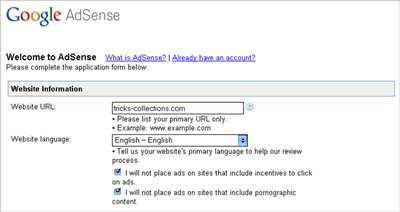
Contact Information ; Select your account type and Enter the valid information on the form (payee name, address, phone). This data be used to received when you received your payment.
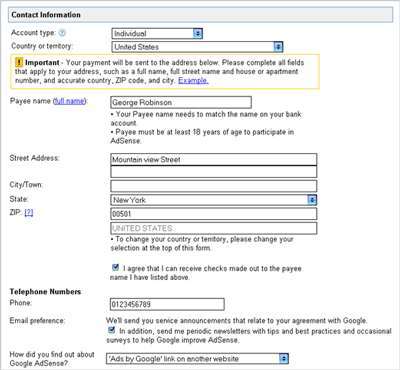
Policies ; you must agree all Adsense policy. Check all option on this section.
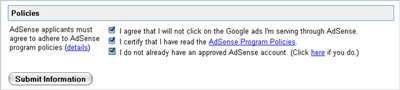
After all data complete click “Submit Information” button 3. After submit the form Google will review your website and your registration. Usually it needs 1 to 5 days to get your Adsense registration approved or rejected. Google will send an email to your inbox if your Adsense approved or rejected.

How to Success Creating Google Adsense Account

Maybe you are interested in making money with your blog using Google Adsense. Read the following tips on how to successfully register Google Adsense account. At this time to create Google Adsense account you must have a website or Blog with dotcom domain. If you already have a dot com domain its does not guarantee you can success creating Google Adsense account. After collecting a lot of information from friends and various sources now I will give you tips how to success create a Google Adsense account. The first tip , the primary content of your website or Blog must be supported by Google Adsense; if not you don’t create Adsense account because it is very important. The second tip , don’t create Google Adsense account if your blog or website have little content. Update your website or blog to have at least 10 contents, if more is better. The third tip , you must change ownership of your domain name by your name because frequently askedquestions by Google Adsense when creating Google Adsense account is: “ whether is your submitted website isyour website ? Or similar question” If you buy the domain through your hosting owner and you have access to configure your domain you can change the domain owner by yourself but if you do not have enough knowledge about this, please ask your friend or your hosting administrator. The fourth tip , add “Meta author” on your blog. This is usually very rarely used the most frequently used is Meta keywords and Meta description. With the above tips, possible your application request will be accepted by Google. If rejected you can apply again after some time.By Ahmad shahrukh
impressive_mind@live.com

CLICK HERE TO DOWNLOAD BEST M0BILE STUFF AND FREE GPRS AND MUCH M0RE!